Transfer iTunes data from newer to older version
(Or Apple's obsession to never allow a rollback...)
I have two Apple boxes, a MBP Intel (running Snow Leopard and its ugly GUI), and an old & trusty PPC Quicksilver, running Tiger, that I love, I'm a fucking freak when it comes to iTunes Play Counts, so I was looking a way to keep the info synced between boxes.
I've done something similar in the past, and it is almost the same, but simpler.
Every copy operation has to be done with the iTunes (on both boxes) closed.
The path to all the iTunes info on both boxes has to be equal (username, paths, etc, etc)
First off, the most important thing is to make backups.
After that, the next most important thing is trasnfering the music files from the box with the newer iTunes to the other box, the best way of doing this is via Rsync.
After you done that, you are done with the iTunes on the newer box.
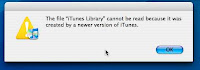 Now, if you try to open the old iTunes with the newer iTunes Library transfered you'll get a warning message: "iTunes Library cannot be read because it was created with a newer version on iTunes".
Now, if you try to open the old iTunes with the newer iTunes Library transfered you'll get a warning message: "iTunes Library cannot be read because it was created with a newer version on iTunes".
No problem there.
Close iTunes on the old box, and blank the file 'iTunes Library':
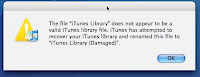 Then, open iTunes once agian, you'll see a pretty nice Aqua Progress Bar, on my Quicksilver (with a 10 MB "iTunes Music Library.xml" file) the process took about 10 minutes. When it finishes, it issues a warning, but I haven't found any problem so far.
Then, open iTunes once agian, you'll see a pretty nice Aqua Progress Bar, on my Quicksilver (with a 10 MB "iTunes Music Library.xml" file) the process took about 10 minutes. When it finishes, it issues a warning, but I haven't found any problem so far.
You're not through yet, there are two more steps, that iTunes does automagically, the generation of album covers; and then the gapless playback.


On my Quicksilver (DP 800 MHz with 1.5 GB RAM) the whole thing took about 25 minutes to do everything.
I have two Apple boxes, a MBP Intel (running Snow Leopard and its ugly GUI), and an old & trusty PPC Quicksilver, running Tiger, that I love, I'm a fucking freak when it comes to iTunes Play Counts, so I was looking a way to keep the info synced between boxes.
I've done something similar in the past, and it is almost the same, but simpler.
Every copy operation has to be done with the iTunes (on both boxes) closed.
The path to all the iTunes info on both boxes has to be equal (username, paths, etc, etc)
First off, the most important thing is to make backups.
After that, the next most important thing is trasnfering the music files from the box with the newer iTunes to the other box, the best way of doing this is via Rsync.
After you done that, you are done with the iTunes on the newer box.
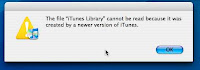 Now, if you try to open the old iTunes with the newer iTunes Library transfered you'll get a warning message: "iTunes Library cannot be read because it was created with a newer version on iTunes".
Now, if you try to open the old iTunes with the newer iTunes Library transfered you'll get a warning message: "iTunes Library cannot be read because it was created with a newer version on iTunes".No problem there.
Close iTunes on the old box, and blank the file 'iTunes Library':
cat /dev/null > 'iTunes Library'
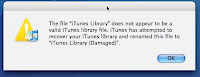 Then, open iTunes once agian, you'll see a pretty nice Aqua Progress Bar, on my Quicksilver (with a 10 MB "iTunes Music Library.xml" file) the process took about 10 minutes. When it finishes, it issues a warning, but I haven't found any problem so far.
Then, open iTunes once agian, you'll see a pretty nice Aqua Progress Bar, on my Quicksilver (with a 10 MB "iTunes Music Library.xml" file) the process took about 10 minutes. When it finishes, it issues a warning, but I haven't found any problem so far.You're not through yet, there are two more steps, that iTunes does automagically, the generation of album covers; and then the gapless playback.


On my Quicksilver (DP 800 MHz with 1.5 GB RAM) the whole thing took about 25 minutes to do everything.
Labels: Apple, iTunes 10, ITunes 9, MBP 13, Play Count, QuickSilver, Snow Leopard, Tiger


0 Comments:
Post a Comment
<< Home